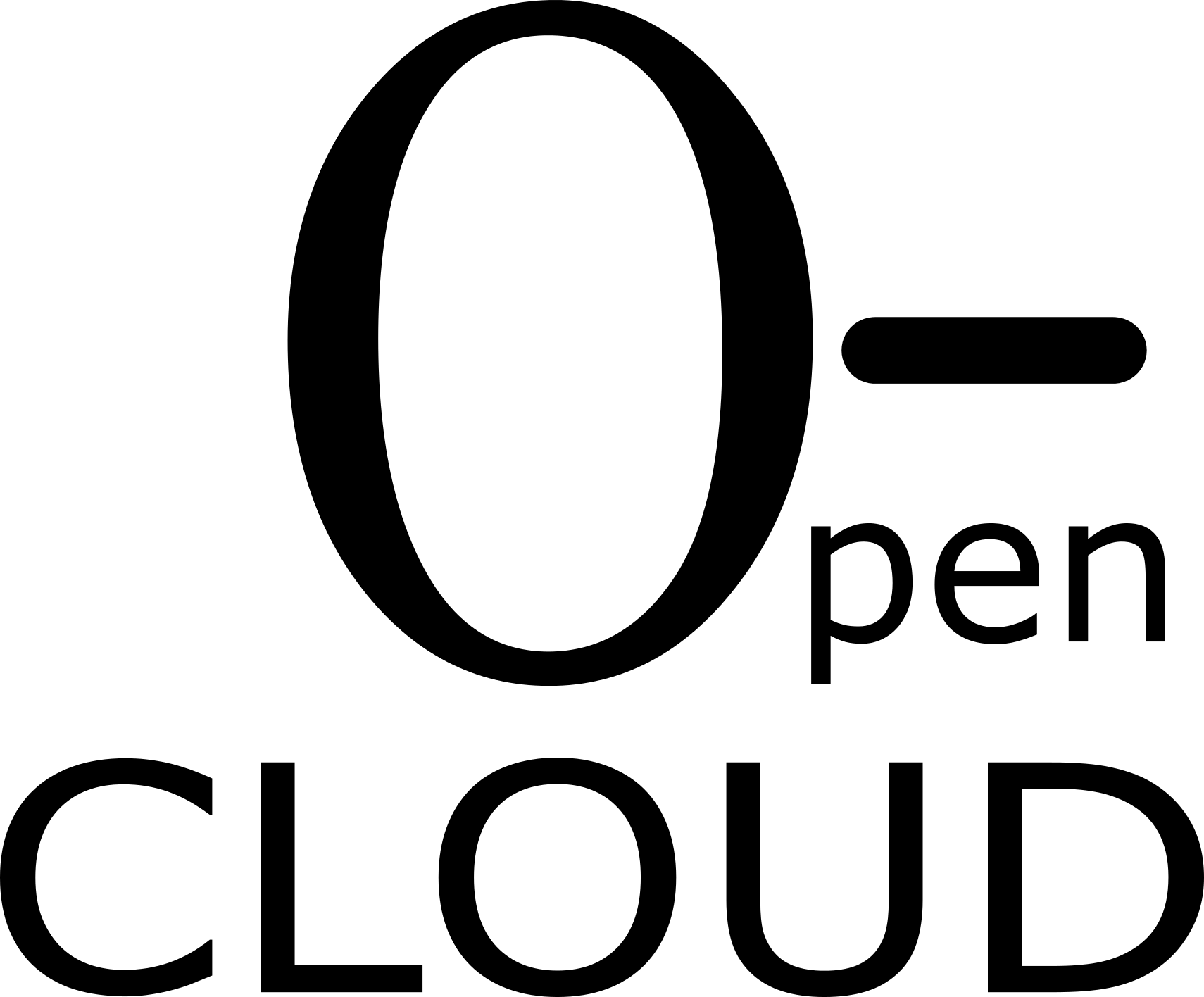Admin Frontend
Admin IHM content
The project expose multiple page using an Angular SPA
Dashboard
This page expose a condensed view of different informations the cluster:
- Networks info (identity, peers etc)
- Billing and data costs
- Ressources
It should be specific by users
Networks
This section contain two pages: Overview and Peers
Overview contain high level info about your current identity and the networks you’ve joined
Peers expose every peers that can be discovered accross all networks
Local ressources
This section contain pages allow you to manage ressources provided by the current cluster, notably data, storage, services and compute
Data
List all data sources provided by this cluster
Storages
List all storage provided by this cluster
Services
List all services provided by this cluster
Compute
List all compute ressources provided by this cluster
Cluster config
This sections help administrator manage version of microservices deployed on their cluster through graphical interface
Resources Monitoring
This section aggregate all of the differente local ressource usage statistics
Working on admin IHM
This project was generated with Angular CLI version 11.2.11.
Development server
Angular-cli
You can develop directly with angular cli and use live reload for fast iterations
Edit the file in the foolder src/environments/environment.ts to use local adresses that point toward the required microservices
Run ng serve directly for a dev server. Navigate to http://localhost:4200/.
Skaffold
To test the applications directly integrated into a kubernetes cluster, run skaffold run
Make sure your environment file (src/environments/environment.ts) has the correct links.
Make sure you are point to the right kubernetes instance
Build
The build is managed with docker
The push of image is automaticaly done through CI
Running unit tests
Run ng test to execute the unit tests via Karma.
Running end-to-end tests
Run ng e2e to execute the end-to-end tests via Protractor.
Further help
To get more help on the Angular CLI use ng help or go check out the Angular CLI Overview and Command Reference page.